最近因接收即時訊息 意外認識MQTT這款IOT發布/訂閱架構的協定
工具
CLI可以安裝mosquitto-clients 內有mosquitto_pub mosquitto_sub指令供使用
Python可以透過pip install paho-mqtt
Python subscribe example in Eclipse paho Getting Started
Topic符號意義
+ 一階層任意數(foo/+ 不包含foo/+/bar)
# 多階層任意數(foo/#包含foo/以下任何節點)
$SYS系統訊息(如$SYS/# 有loading, users info等)
視覺化$SYS Tree
CLI參數
default port 1883 (non-tls) 8883 (over tls)
參數 -h [host] -p [port] -t [topic] -u [username] -P [password] -i [client_id] -m [msg]
-d 顯示debug連接訊息 -v 訊息輸出topic名稱
over tls的部份需指定–cafile or –capath /etc/ssl/certs
或是更嚴謹簽發client密鑰 –cert [client.crt] –key [client.key]
Mosquitto Client Debug訊息
持續顯示sending CONNECT是over tls未指定憑證
Error: A TLS error occurred. 指定錯誤的憑證
Connection Refused: identifier rejected. 帳號或密碼錯誤
Connack Return Codes
0 Connection accepted
1 The Server does not support the level of the MQTT protocol requested by the Client
2 The Client identifier is correct UTF-8 but not allowed by the Server
3 The Network Connection has been made but the MQTT service is unavailable
4 The data in the user name or password is malformed
5 The Client is not authorized to connect
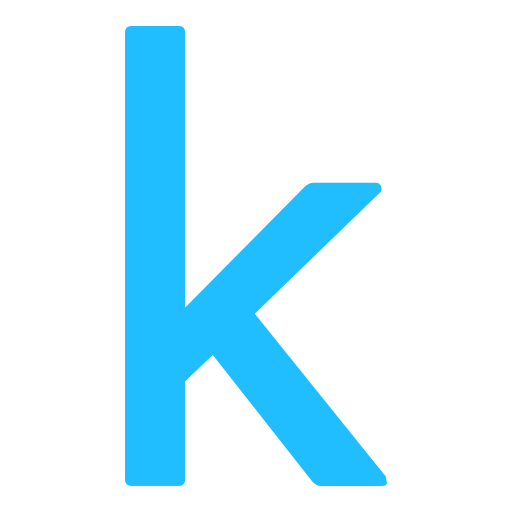
搶先發佈留言