取自ONOS SDN-IP Use Case
Data Plane
- 負責在外部BGP與內部BGP Speaker交換路由
- 不同的AS間傳遞資訊
Controller Plane
- SDN-IP 透過 iBGP來接收BGP Speaker送過來的路由訊息加入至ONOS flowEntry中
- SDN-IP只負責接收BGP訊息,不會發送也不會與其他的SDN-IP相互交換
- SDN-IP default BGP port number is 2000
HA機制
- 內部iBGP可以有許多拓墣選擇
- 可以有多個SDN-IP運行但只會有一個SDN-IP Leader負責統一接收iBGP
- 當Leader發生問題,其餘的SDN-IP之一會接手位置
當前限制
- Peering新增/刪除等修改只能在ONOS未運行狀態
- SDN-IP default BGP port number is 2000 非預設的 179,因為port小於1023需要root權限
- SDN-IP 非採用load balance方式而是如上提到的Leader形式,一次只有一個instance負責
- 目前無明確的設定,SDN-IP預設將會接收所有BGP訊息
- 因框架限制,1.0.0版本中最多可以處理15000個routers
Toturial
以quagga模擬五個端點的router
BGP 為內部的BGP Speaker 負責peering R1~R4 以及轉送路由給ONOS
R1~R4 為外部網路的邊界路由器
在R1~R4之外分別各有一個mininet的host h1~h4
這些host接在各Router之下,ONOS最多只能看見OVS的下一層host 故在拓墣上看不見
h1~h4
- IP分別為192.168.1-4.1/24
- 分別接在R1~4另一端
bgp
- IP分別為10.0.1-4.101/24
- 其另一端還有接一個host – root 用來接收iBGP
下面檔案是用來設定sdnip peering資訊
放置於onos/tools/package/config/ 下
Before ONOS 1.2 (address.json and sdnip.json)
address.json (對proxyarp的設定 若設定錯誤quagga會收不到peer的eBGP)
{
"addresses" : [
{
"dpid" : "00:00:00:00:00:00:00:a1",
"port" : "1",
"ips" : ["10.0.1.101/24"],
"mac" : "00:00:00:00:00:01"
},
{
"dpid" : "00:00:00:00:00:00:00:a2",
"port" : "1",
"ips" : ["10.0.2.101/24"],
"mac" : "00:00:00:00:00:01"
},
{
"dpid" : "00:00:00:00:00:00:00:a5",
"port" : "1",
"ips" : ["10.0.3.101/24"],
"mac" : "00:00:00:00:00:01"
},
{
"dpid" : "00:00:00:00:00:00:00:a6",
"port" : "1",
"ips" : ["10.0.4.101/24"],
"mac" : "00:00:00:00:00:01"
}
]
}
- IP MAC 為proxy目標
- dpid port 為需要proxy的來源
sdnip.json
{
"bgpPeers" : [
{
"attachmentDpid" : "00:00:00:00:00:00:00:a1",
"attachmentPort" : "1",
"ipAddress" : "10.0.1.1"
},
{
"attachmentDpid" : "00:00:00:00:00:00:00:a2",
"attachmentPort" : "1",
"ipAddress" : "10.0.2.1"
},
{
"attachmentDpid" : "00:00:00:00:00:00:00:a5",
"attachmentPort" : "1",
"ipAddress" : "10.0.3.1"
},
{
"attachmentDpid" : "00:00:00:00:00:00:00:a6",
"attachmentPort" : "1",
"ipAddress" : "10.0.4.1"
}
],
"bgpSpeakers" : [
{
"name" : "bgp",
"attachmentDpid" : "00:00:00:00:00:00:00:a3",
"attachmentPort" : "1",
"macAddress" : "00:00:00:00:00:01",
"interfaceAddresses" : [
{
"interfaceDpid" : "00:00:00:00:00:00:00:a1",
"interfacePort" : "1",
"ipAddress" : "10.0.1.101"
},
{
"interfaceDpid" : "00:00:00:00:00:00:00:a2",
"interfacePort" : "1",
"ipAddress" : "10.0.2.101"
},
{
"interfaceDpid" : "00:00:00:00:00:00:00:a5",
"interfacePort" : "1",
"ipAddress" : "10.0.3.101"
},
{
"interfaceDpid" : "00:00:00:00:00:00:00:a6",
"interfacePort" : "1",
"ipAddress" : "10.0.4.101"
}
]
}
]
}
bgppeers
- attachmentDpid與port 是SDN內部對接的OF switch (同上address.json部分)
- ipaddress則為 peer方的IP
bgpSpeakers
- 上半部定義內部BGP Speaker的資訊 如 對接的OF Switch dpid and IP (Single-point to single-point intents)
- 下半部定義 peering 所使用的IP 以及 對外的OF SWITCH (Multi-point to single-point intents)
After ONOS 1.3 (network-cfg.json)
network-cfg.json
{
"ports" : {
"of:00000000000000a1/1" : {
"interfaces" : [
{
"ips" : [ "10.0.1.101/24" ],
"mac" : "00:0C:29:C3:B1:0C"
}
]
},
"of:00000000000000a2/1" : {
"interfaces" : [
{
"ips" : [ "10.0.2.102/24" ],
"mac" : "00:0C:29:48:0F:0C"
}
]
}
},
"apps" : {
"org.onosproject.router" : {
"bgp" : {
"bgpSpeakers" : [
{
"name" : "quagga1",
"connectPoint" : "of:00000000000000a4/3",
"peers" : [
"10.0.1.1"
]
},
{
"name" : "quagga2",
"connectPoint" : "of:00000000000000a3/3",
"peers" : [
"10.0.2.1"
]
}
]
}
}
}
}
上半部Ports部分
- DPID填入外部對接的OF Switch 斜線後為ports
- IP與MAC填內部BGP Speaker
下半部apps部分
- connectPoint則為內部BGP Speaker對接的OF Switch
- peers為對方peering IP
onos apps active(fwd not need)
onos> app active org.onosproject.proxyarp onos> app active org.onosproject.sdnip
實驗部分
因計畫要求故修改範例成如下拓墣
- Quagga1、2互相備援 內部與ONOS三方交換iBGP
- Quagga1、2各有兩個interface 分別為10.10.10.x與10.0.1-2.x 此處UI看不出來
- 因三者之間有放一個SW,預設ONOS無法L2 Forward故需要active ONOS fwd功能
- Peering兩個不同的AS
在此範例VM中新增/刪減AS需要修改下列檔案
- onos/tools/package/config/address.json與sdnip.json
- /home/sdnip/config/quagga1-2.conf 與quagga-sdn.conf 來指定neighbor交換BGP訊息
- 此處若增加備援quagga記得quagga1-2也要新增反向的peer資訊
- BGP狀況可以透過以下來確認有無成功連結
- mininet> bgp lxterminal
- #telnet localhost 2605
- bgp> sh ip bgp summary
- /home/sdnip/sdnip/tutorial.py 來修改mininet拓樸
測試結果
- 當quagga1或2其中之一link down的時候仍然保持路由
- 若橫向連線down 而縱向up路由會失效,無法透過quagga1-2之間向上路由(Out of Band)
- quagga1-2間可以互相peer或只各自對SDN-IP 兩者皆可
- 當路由建立完成,h1 ping h2會直接透過OF Switch傳達並不會再經過 BGP Speaker轉送
- 使用ONOS Cluster 當leader掛了 h1 to h2仍然維持連線
- onos> leader可以觀察當前的leader
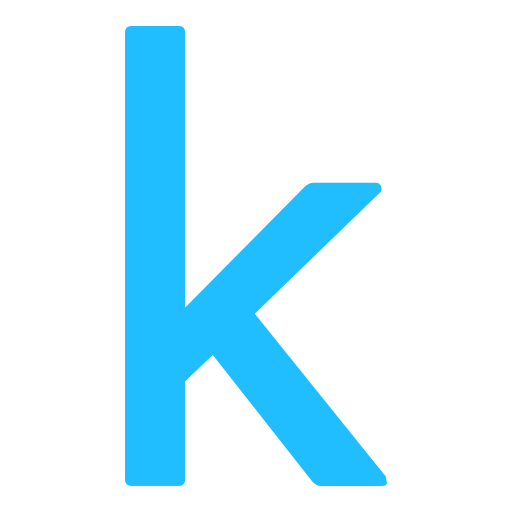
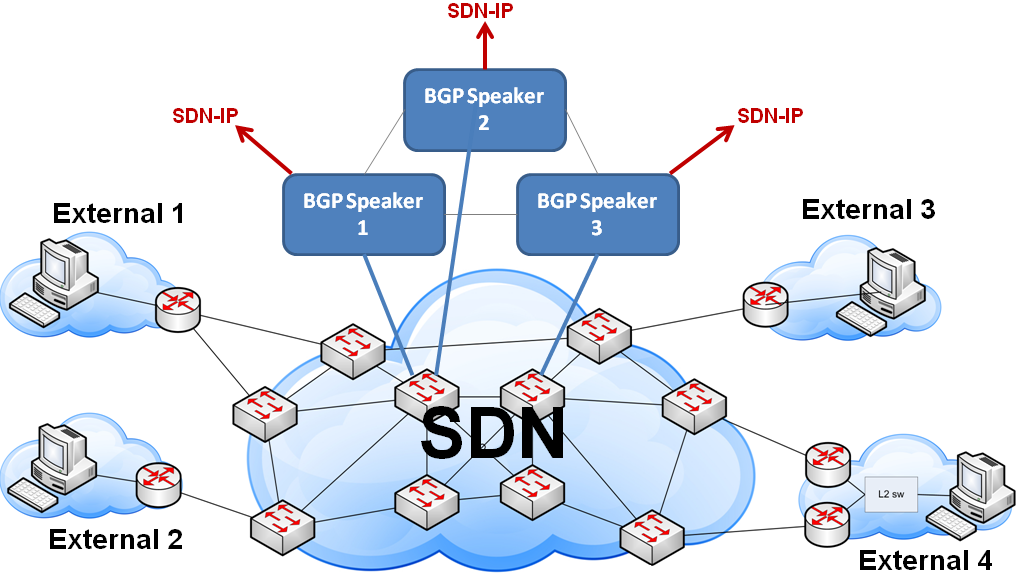
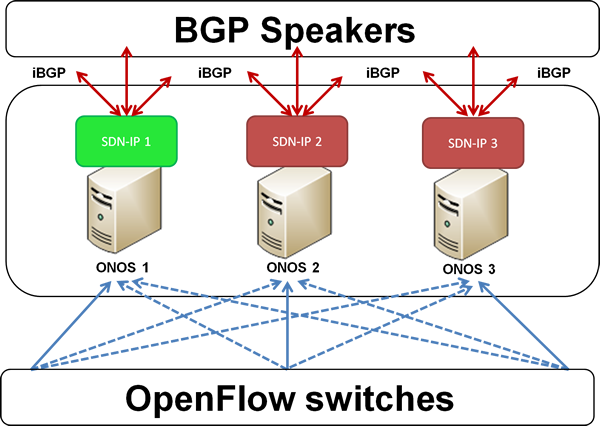
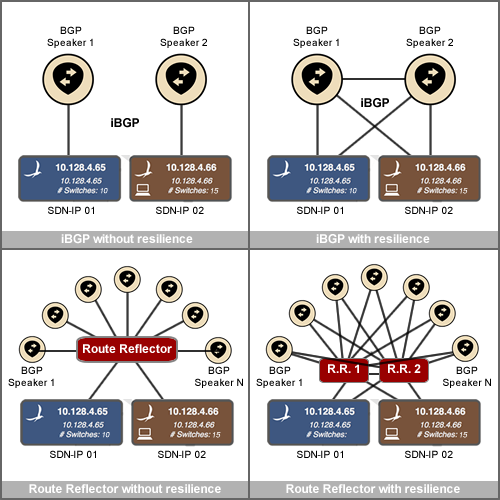
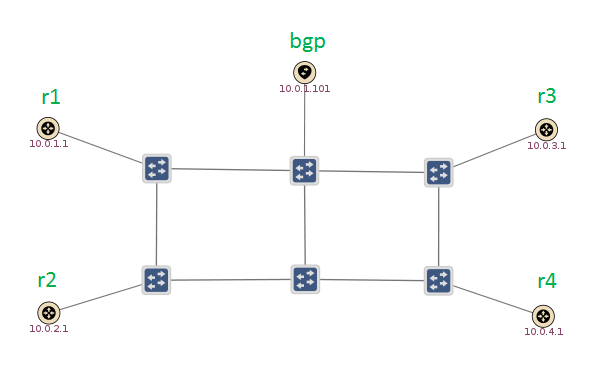
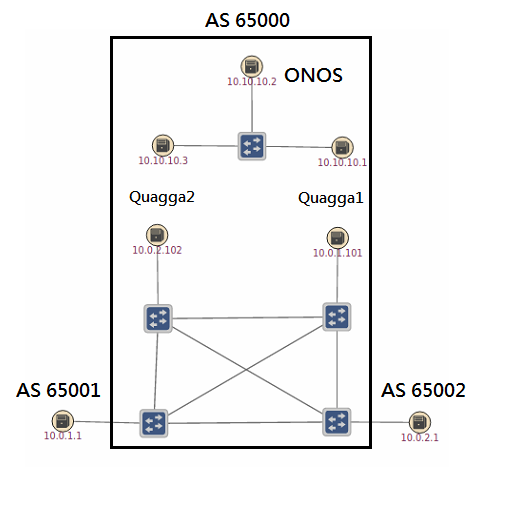
搶先發佈留言